- Perform Steps 1 to 7 of "Connecting to Main Machine Tray" (Connecting to Main Machine Tray).
- Pull out the paper feed tray of the optional LCT unit.
- Pass the harness of the heater [A] for the optional tray out through the hole in the inner rear frame of the optional LCT unit, and then attach it (
 x1).
x1).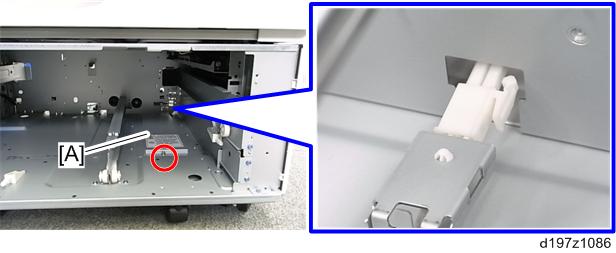
- Remove the securing brackets [A] of the optional LCT unit.
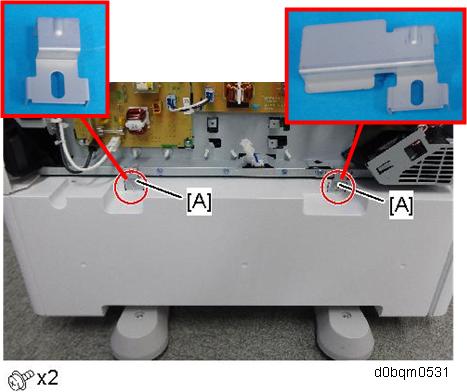
- Remove the rear cover [A] of the optional LCT unit.
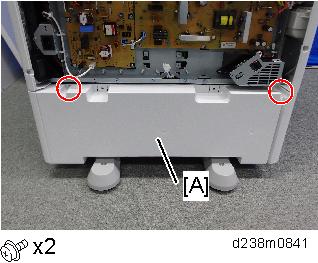
- Remove the bracket [A] on the bottom of the main machine (
 x1).
x1).
The removed bracket can be discarded.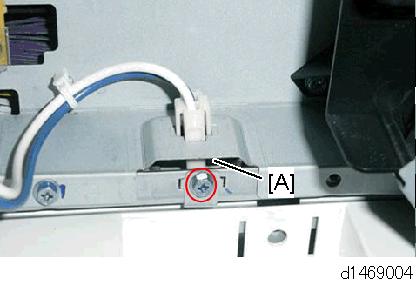
- Connect the PFU harness [A] of the optional LCT unit to the relay harness [B] of the main machine and the heater harness [C] (
 x3).
x3).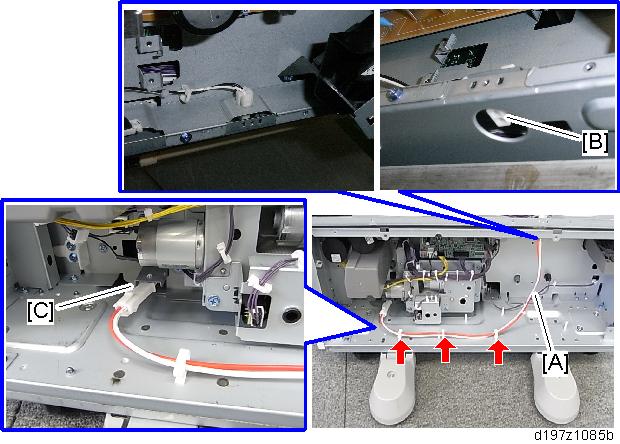
- Reinstall the removed parts and covers.
- Connect the power supply cord and turn ON the main power.
To set the anti-condensation heater to always ON, follow the steps below.
- Set the setting of SP5-805-001 (Anti-Condensation Heater ON/OFF setting) to [1].
- Manually disconnect the PCU and scanner heaters.

- The PCU and scanner heaters must be disabled because the temperature in the machine could become too high, causing problems with toner clogging, or damage to the scanner lamp stabilizer.