- Remove the rear cover. (Rear Cover)
- Remove the controller box cover. (Controller Box Cover)
- Remove the cable bracket and connectors.
SPDF DF3120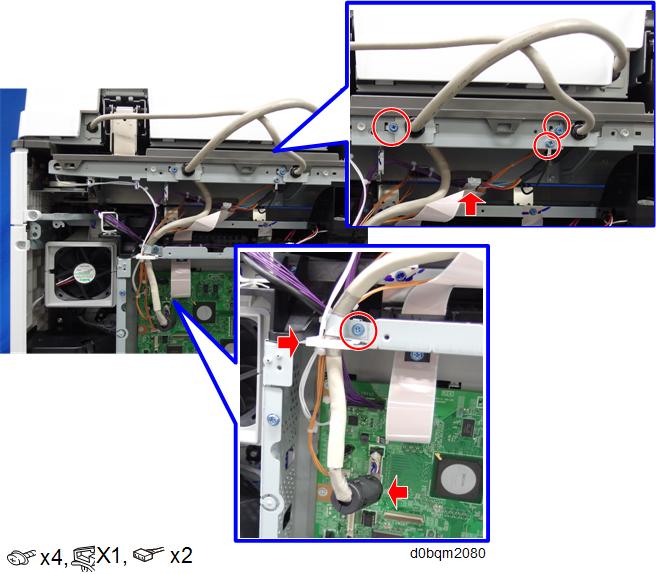
ARDF DF3110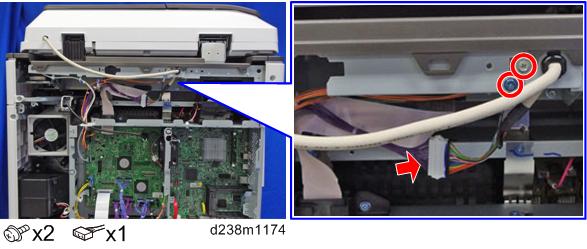
- Remove the screws on the ADF base.
SPDF DF3120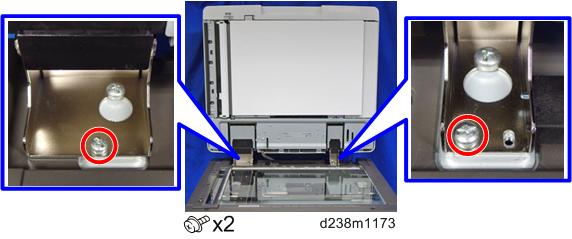
ARDF DF3110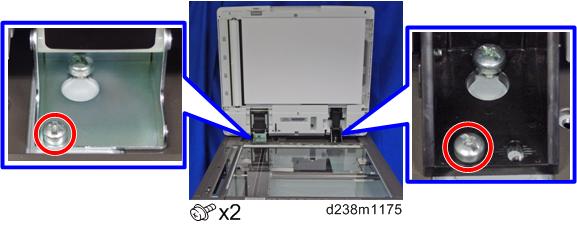
- Slowly and carefully (the ADF is heavy) lift the ADF [A].
Set the ADF on its edge on the floor, and then lean it against a wall [B].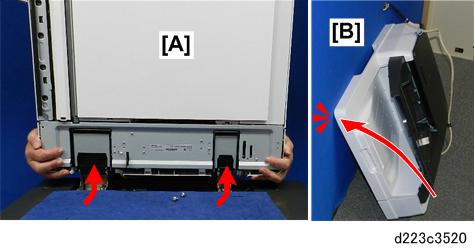

- To prevent damage to the fragile feelers [A] of the ADF/Platen cover sensor (S43), never lay the ADF on a flat surface as shown below.
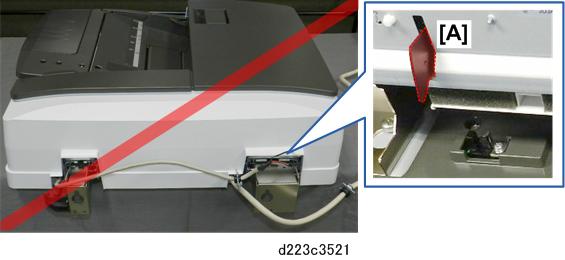
- If the SPDF DF3120 is being replaced, do SP4-730-002 after the new SPDF has been installed.
SP descriptions
- SP4-730-002 (FROM Main Factory Setting Execution ON/OFF)
Copies the parameters written in FROM in the SPDF to the engine board in the MFP. This SP is only for the SPDF models.