
- When replacing the PCDU, remove the seal from the new PCDU. For details about removing the seal, see Removing the PCDU Seals and Spacer.
- When installing a new PCDU or a new development unit, take out the unit from the package and shake it 5 or 6 times horizontally. This will reduce the chances of SC324-01 and SC324-05.
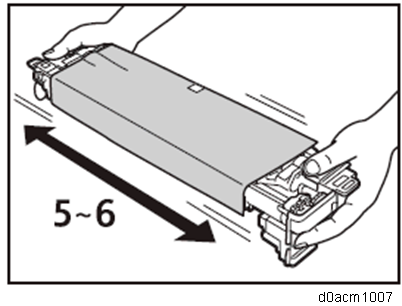

IM C2500/C2000 PCDUs feature the new unit detection function, so it is not necessary to reset the PM counter manually when replacing the PCU and development unit together.
When installing a complete brand-new PCDU, it is not necessary to set SP3-701: New Development Unit detection.
- Open the front cover [A].
- Unlock the image transfer front cover [A].
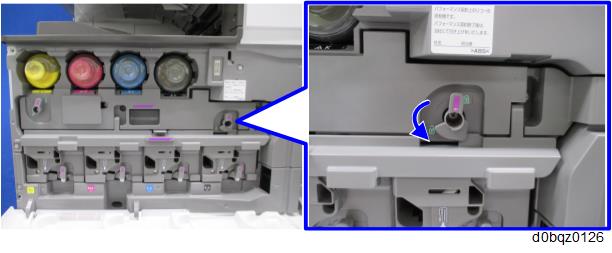
Open the image transfer front cover.
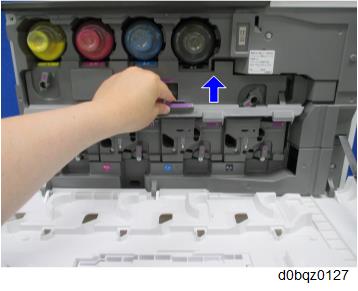
- Release the lock and then remove the PCDU.
