Lookup Table
Item | MP C2004/C2504/C3004/C3504/C4504/C5504/C6004 (Previous Model) | IM C2000/C2500/C3000/C3500/C4500/C5500/C6000 |
|---|---|---|
| Waste Toner Bottle | Replaced by service technician | Replaced by user |
| Waste Toner Bottle Automatic Delivery Service | - | Started the service |
Changes
- Toner Bottle Incompatibility
The shapes of the bracket on machine and bosses (framed in blue) on the back of the toner bottle prevent the waste toner bottle for the previous model (Met-C2) and similar model (Met-P2) from being installed.
[A]: This Machine, [B]: Previous Model (Met-C2)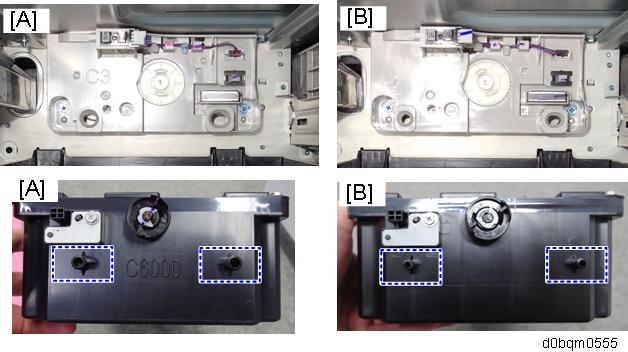
- Waste Toner Bottle Automatic Delivery Service
The automatic delivery service will also commence for the waste toner bottle. (The toner bottle delivery service is already in operation.)The call center will configure the required settings, but the timing of waste toner bottle delivery (spare kept or not) is configured by the service technician using the following SP.
SP5-507-070 (Supply/CC Alarm: WasteTonerBottle Call Timing)
0 On detecting a new product Spare kept 1 PM counter 50% full
You can check the PM counter in SP7-621 (PM Counter Display).Spare not kept 2*Default Value in SP7-956-142 (Estimated Remain Days: Waste Toner Bottle) Spare not kept Difference Between Spare Kept and not Kept
Spare not kept
Spare kept
Overview
Spare waste toner bottle not kept on customer’s premises.
Spare waste toner bottle kept on customer’s premises at all times after product shipment.
First unit
1 bottle (installed to machine)
1 bottle (installed to machine)
Note: It is necessary to order spare waste toner bottle.
Call timing
Set capacity
You can change the threshold with SP3-802-001 (Waste Toner Bottle Call:Automatic Ordering Thresh).
On detecting a new unit
Collection
Kept by customer for collection at time of next delivery.
At the time of spare waste toner bottle delivery

To start Toner and Waste Toner Bottle Automatic Delivery Service, the following SPs must be enabled :
- Set SP5-507-006 (Supply/CC Alarm: WasteTonerBottle) to "1 (enable)"
- Set SP5-515-010 (SC/Alarm Setting: Supply Automatic Ordering Call) to "1 (enable)"
A customer support operator remotely connects the client's machine via @Remote and configure required settings It is not necessary that a service technician changes the SPs on the customer site.