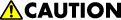
- When installing this option, turn OFF the main power and unplug the power cord from the wall socket. If installing without turning OFF the main power, an electric shock or a malfunction may occur.
- Do not put your hand into the controller box. It will result in a malfunction or injury.
- Before doing any work, touch a metal object to discharge static electricity from the body. There is a possibility that the extension wireless LAN board may malfunction due to static electricity.

- When using wireless LAN (IEEE802.11 b/g/n:2.4-GHz band), this radio product uses the 2.4-GHz band. Check that industrial, scientific and medical devices using the same frequency bands, such as a microwave oven or a cordless telephone, are not used nearby.
- If there is interference, communication may become unstable. Check that there are no devices likely to cause interference in the surrounding area.
- Remove the slot cover [A].
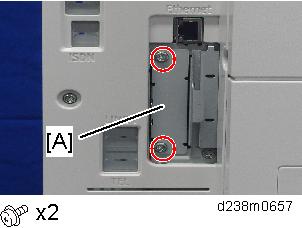
Insert the extended wireless LAN board [A] into the slot (
 ×2)
×2)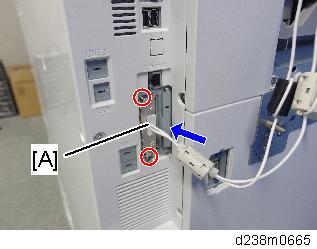

- Press the extended wireless LAN board firmly in, and check it is firmly connected.
- The customer should keep the slot covers which were removed.
- Attach the hook-and-loop fastener [B] (provided with the accessories) on the antenna [A].
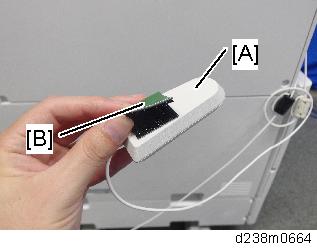
Peel the backing paper off the hook-and-loop fastener, and attach the antenna on the rear cover and scanner's left cover as shown (
 x4).
x4). 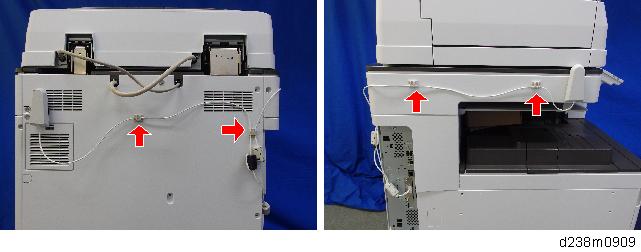

- Take care to loop it around so that it does not interfere with other options or I/F cables.
- Turn ON the main power.
- Check that the system settings list is output, and the option is recognized correctly.