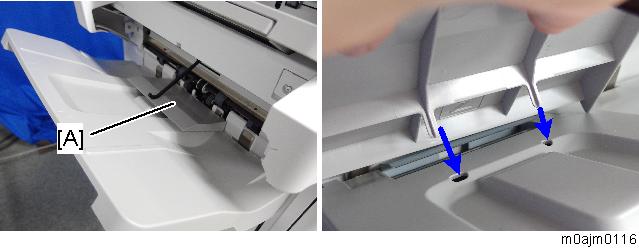Explain the following information to the users.
- The sensor may detect that the exit tray is full prematurely when delivering z-folded sheets or curled paper to the tray.
- If a message reporting the paper exit tray full appears, the job will be suspended until the papers are removed from the paper exit tray. By attaching a support tray, you can prevent the premature full detection.
Three types of support tray are provided for this finisher. Make sure that you understand the purpose of each support tray before installing one of them.
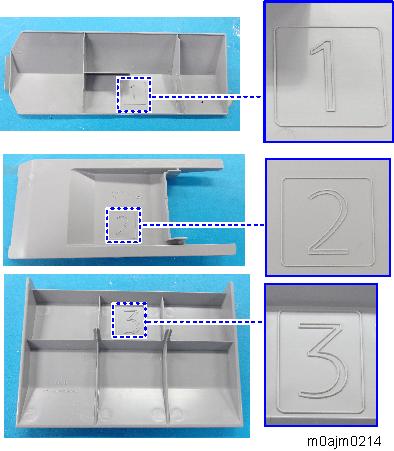
Support Tray: Proof Tray ("1" marked on the back)
When using B4, LG or larger paper, or when using limp paper, the sheet may become bent, resulting in premature full detection.

This can be solved by attaching the proof support tray [B] on the proof tray [A].
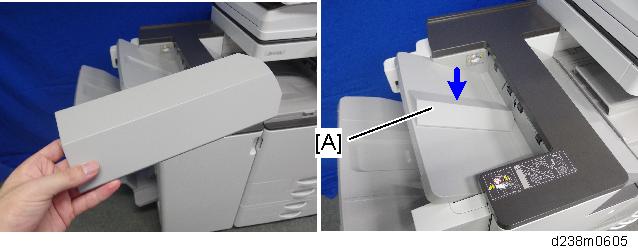
A problem that may occur after attaching this support tray:
When printing A4, LT or smaller paper with the support tray, the machine stacks only 200 sheets, which is less than the standard specification of 250 sheets.
When printing B4, LG or larger paper with the support tray, the machine stacks 50 sheets, which is the same as the standard specification.
Support Tray: Proof Tray ("2" marked on the back) provided with the Internal Multi-Fold Unit
By attaching Support Tray: Proof [A], more sheets can be stacked when delivering z-folded sheets to the proof tray, preventing premature full detection.
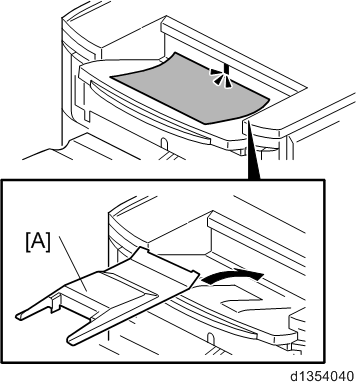
Support Tray: Shift Tray ("3" marked on the back) provided with the Internal Multi-Fold Unit
By attaching Support Tray: Shift [A], more sheets can be stacked when delivering z-folded sheets to the shift tray, preventing premature full detection.
The sensor is located at the paper exit. During the installation, be careful not to remove the feeler.