- Open the SPDF and exchange the entrance lower guide unit [A] to a non-contact type part.
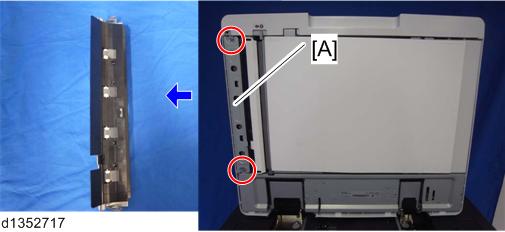
- Entrance lower guide unit for non-contact transport: The following areas are black [A].
- Entrance lower guide unit for contact transport: The following areas are clear and colorless [B].
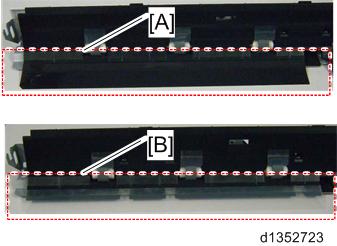
- Exchange the scanning guide plate [A] to a non-contact type part (hook x 1).

- [A] : The color of the marker of the non-contact type scanning guide plate for this machine is gray.
- [B]: The color of the marker of the contact type scanning guide plate for this machine is white.
- [C]: The color of the marker of the non-contact type scanning guide plate for previous machine is black.
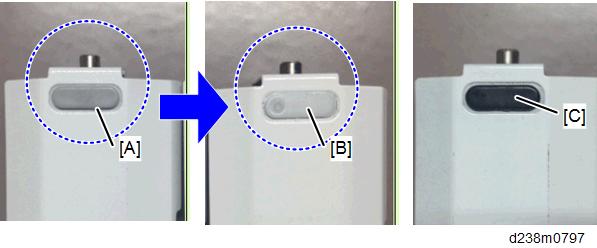
- Attach the scanning guide plate for contact transport [A] (hook x 1).
- Attach the entrance lower guide unit for contact transport [B] (
 x 2).
x 2).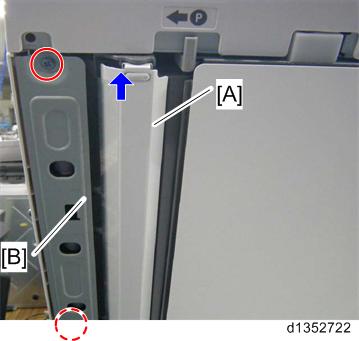
- Peel off the gap sheet [A] from the DF exposure glass with your hands.
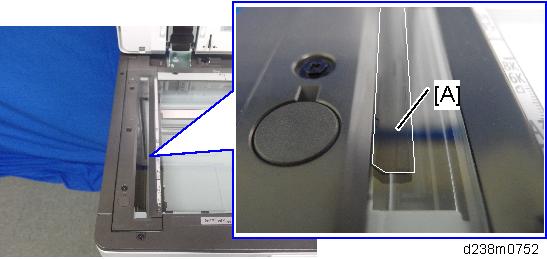
- Clean the DF exposure glass [A] with alcohol.
To avoid paper jams, make sure adhesive is completely removed.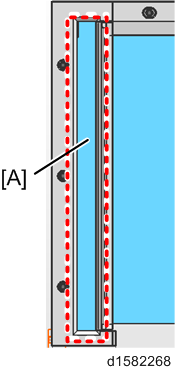
- Enter the SP mode.
- Change SP4-688-002 (Scan Image Density Adjustment 1-pass) from "101" to "96".
- Change the DF magnification (SP4-871-003) from [0.11%] to [0.00%].

- When returning the setting back to non-contact scanning, return the SP values also.