Change the ACS area excluded from recognition with the following SP settings.
The smaller the value, the smaller the ACS area excluded from recognition becomes, which enables the document to be recognized as color.
SP No. | SP Name | Def. | Max. | Min. |
|---|---|---|---|---|
4-938-001 | ACS:Edge Mask Copy:Sub LEdge | 10 | 0 | 31 |
4-938-002 | ACS:Edge Mask Copy:Sub TEdge | 10 | 0 | 31 |
4-938-003 | ACS:Edge Mask Copy:Main LEdge | 10 | 0 | 31 |
4-938-004 | ACS:Edge Mask Copy:Main TEdge | 10 | 0 | 31 |
4-938-005 | ACS:Edge Mask Scan:Sub LEdge | 15 | 0 | 31 |
4-938-006 | ACS:Edge Mask Scan:Sub TEdge | 15 | 0 | 31 |
4-938-007 | ACS:Edge Mask Scan:Main LEdge | 15 | 0 | 31 |
4-938-008 | ACS:Edge Mask Scan:Main TEdge | 15 | 0 | 31 |
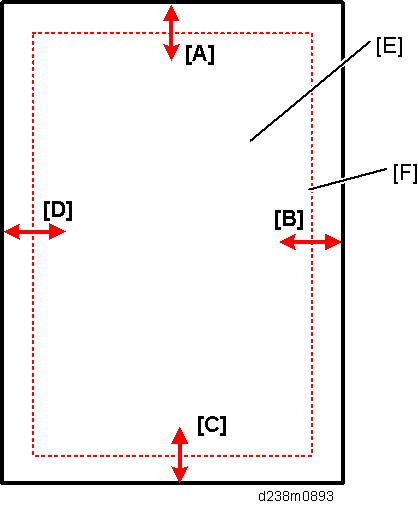
[A]: Sub scan direction: leading edge (left)
[B]: Main scan direction (front)
[C]: Sub scan direction: leading edge (right)
[D]: Main scan direction (rear)
[E]: Paper
[F]: ACS area excluded from recognition

- Because the edge of the original is subject to noise, color misrecognition may occur after setting these SPs smaller than the defaults. In this case, in order to avoid complaints concerning extra cost, be sure to ask the customer for permission before changing these SP settings.