Side-to-side registration can be adjusted by the docking bracket [A] for Booklet Finisher SR3270/Finisher SR3260 (and the docking bracket screw [B]).
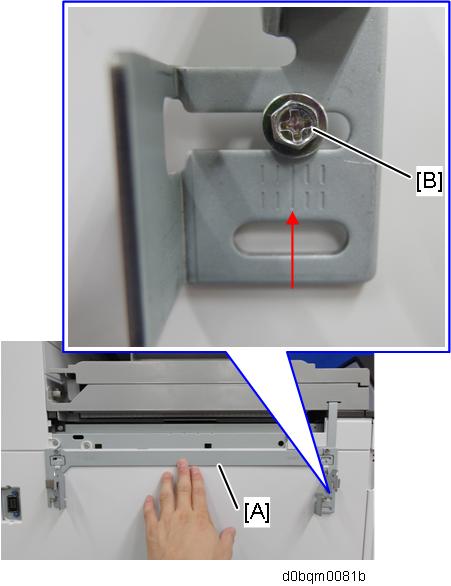
Procedure
- Deliver some A3/DLT or A4 LEF paper to the proof tray and check how much the edge of the paper is shifted from the center scale.
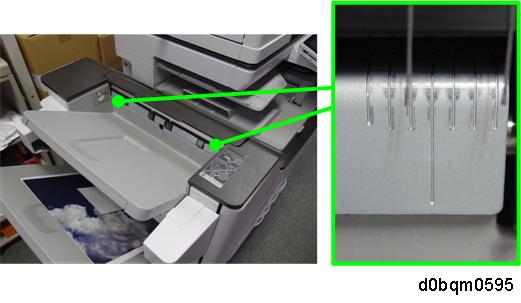
- If the paper shifts towards the front
Slide the docking bracket towards the front side by the amount of shift, to move the finisher in the same direction.
e.g.: When the paper has shifted by 4 mm towards the front from the center mark (2 mm/division of the scale), move the docking bracket towards the front by 4 mm (2 divisions). The divisions move towards the rear.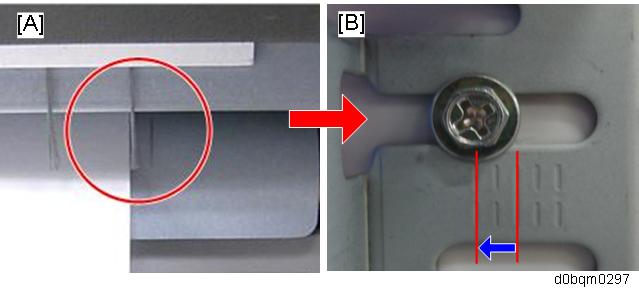
[A]: Proof Tray
[B]: Docking Bracket Screw - If the paper shifts towards the rear
Slide the docking bracket towards the rear by the amount of shift, to move the finisher in the same direction.
e.g.: When the paper has shifted by 4 mm towards the rear from the center mark (2 mm/division of the scale), move the docking bracket towards the rear by 4 mm (2 divisions). The divisions move towards the front.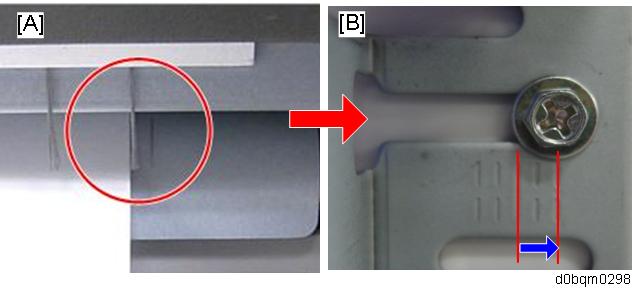
[A]: Proof Tray
[B]: Docking Bracket Screw
- If the paper shifts towards the front

- After the adjustment, check the side-to-side registration by feeding paper out to the proof tray. If the shift has not been solved, adjust the docking bracket (screw for the docking bracket) slightly again.