Display an alert if Ethernet cable disconnection occurs while operating the machine.
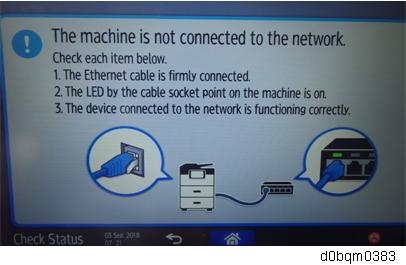
By default, this setting is set to [OFF] and the interval to display the alert is set to 10 minutes.
Specify the setting according to the customer’s request. For customers who do not want to connect the machine to the network, set this setting to [OFF].
- Press the "Settings" icon.
- Press "Machine Features Setting" > "System Settings" > "General Settings" tab.
Set [Unconnected Network Instruction Screen] to [Display].
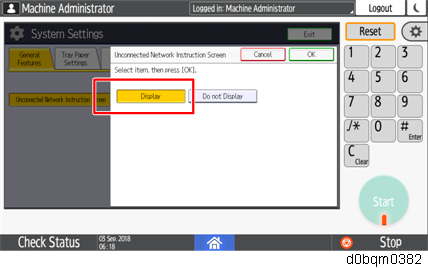
This setting can be specified also by SP5-080-003 (UI Display Selection: Network Connection Status).
0: Do not display
1: Display