- Enter the SP mode.
- Touch [Firmware Update].
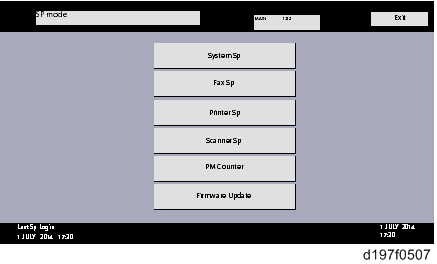
- Touch [Media Update].
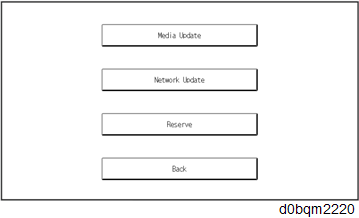
- When the following screen is displayed, insert the removable media into the slot on the operation panel and touch [OK].
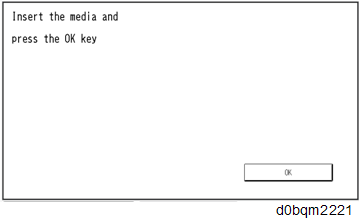
Touch [Execute].
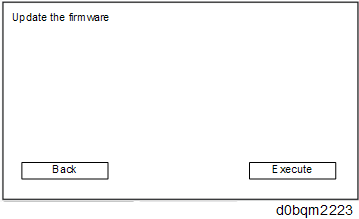
- Select the package, and then press [Execute].
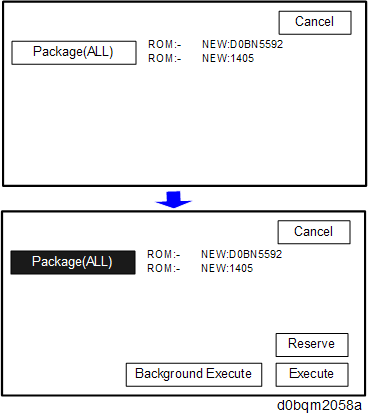
After the data waiting screen is displayed, the update is automatically started. When the firmware update is complete, "Update done" is displayed.
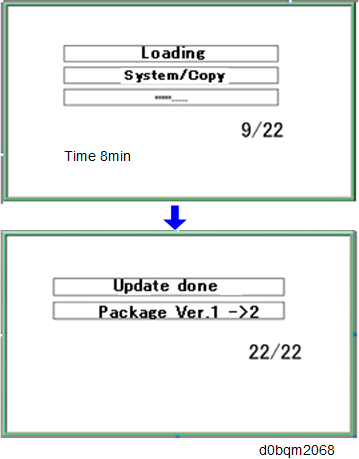

The figures at the lower right of the display indicate "Number of updated items/ All items to be updated".
Turning the main power OFF.
- Remove the removable media from the slot on the operation panel.
- Turn the main power ON again, and check whether the machine is operating normally.