Auto Color Calibration (ACC) Quick Correction Mode
In response to the request from the service technician to reduce the time for adjustment during machine installation, this machine is equipped with Quick Correction Mode for Auto Color Calibration (ACC).
In the previous model, it was necessary to execute correction in all resolutions (Test Patterns 1 to 5), but this model executes the correction in all resolutions by only executing Quick Test Pattern once.
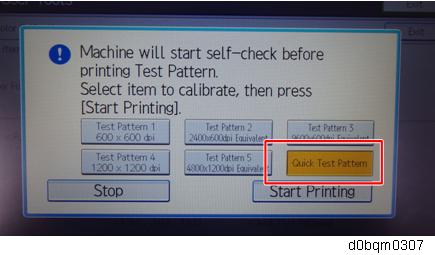

- If the printed image is not adjusted properly after executing Quick Mode, perform ACC with normal mode (test pattern in applicable resolution) again.
Notes on Quick Correction Mode
- In Quick Correction Mode, the machine scans in the default scan resolution mode of 2400 dpi × 600 dpi and applies the adjustment value calculated from the scan result to all resolution modes.
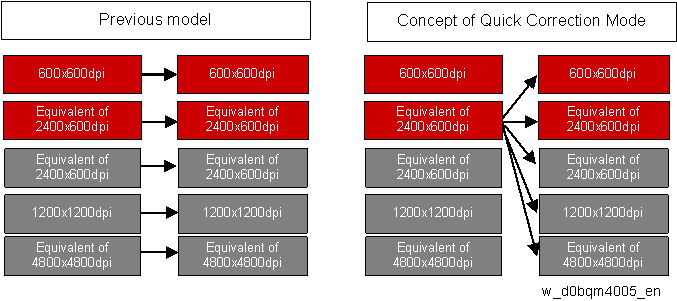
Disadvantage
- The correction is slightly less accurate compared to the correction executed separately in each scan resolution mode (for the colors).
Advantage
- Reducing the time taken for machine installation.
Execution History
- When executing Auto Color Calibration (ACC) in Quick Correction mode, the execution time is logged for Test Patterns 1 to 5 in addition to that for Quick Correction mode.
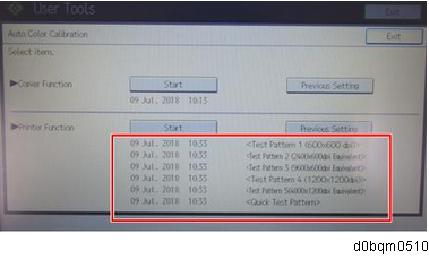
Test Pattern Layout (for Error Detection)
During Auto Color Calibration (ACC), the machine detects misalignment of the test pattern in the main-scan direction. In the previous model, the correction was applied according to the test pattern even if it was misaligned (although marked misalignment would be detected as a scanning error also in the previous model).
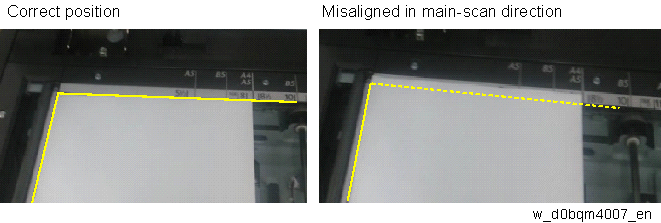
The machine’s test pattern has a newly added patch [A] on it to detect misalignment.
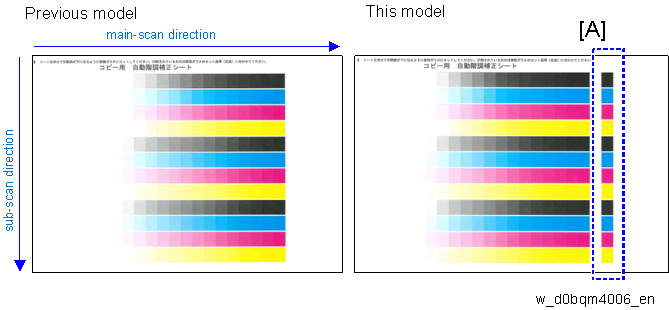
Misalignment of the test pattern is detected by scanning this patch. If a misalignment is detected, it will be reported as SP4-950-001 (ACC Position Error Count).