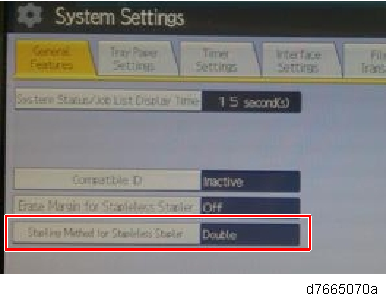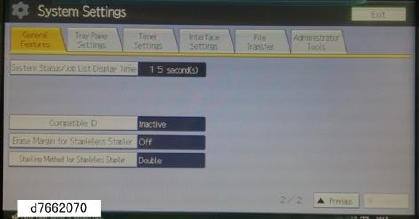If you replace this finisher with one that has a stapleless staple unit, the saved settings such as [Stapling Method for Stapleless Stapler] will not be transferred and the settings must be configured again.

- To adjust the strength of the crimp between sheets of stapled paper, there is a setting to select either single or double stapling.
- The crimp is weakened when there is an image (toner) at the point which is to be stapled. There also is a setting to mask the image on the point for stapling, in order to prevent the crimp from being weakened.
- Depending on users demands, explain the settings/methods of the settings by checking the following instructions.
How to Change the Setting of Staple Method for Stapleless Stapler
- Press the [Settings] icon on Home screen.
- Press [Machine Features Settings] > [System Setting] > [General Setting] > [Stapling Method for Stapleless Stapler].
- Select [Double] or [Single].
- Press the [Settings] icon.
- Press [Machine Features Settings] > [System Setting] > [General Setting].
- Press [Erase Margin for Stapleless Stapler].