Replacing a PCU
Before replacing a PCU, do the procedure shown below.
Set SP3-701: New PCU detection to “1”.
SPs for the manual new unit Black SP3-701-002 Cyan SP3-701-025 Magenta SP3-701-048 Yellow SP3-701-071 Check the correction value printed on the label attached to the new PCU. Input the correction value into the SP number corresponding to the color to be replaced. (For the label, refer to the following.)
SPs for correction value Black SP2-005-235 Cyan SP2-005-236 Magenta SP2-005-237 Yellow SP2-005-238
After doing the above procedure, turn the power OFF and replace the PCU.
Information on the Label Attached to the New PCU (Only IM C2500/C2000)
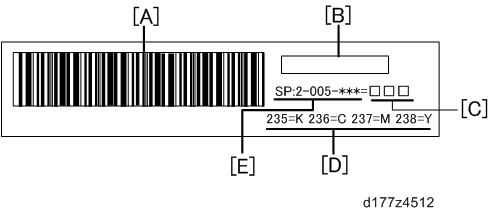
A | Barcode |
B | PCU Lot No. |
C | Correction value |
D | Last three digits of SP number |
E | SP No. |
Replacing the PCU without Inputting the Correction Value
Judge whether or not you set New PCU detection, do the following procedure:
Case 1: When you set SP3-701 to “1”
- Input the PCU correction value.
Execute process control manually with SP3-011-001 in order to adjust the machine settings with the PCU correction value.

- If you replace the PCU by entering the PCU correction value, the process control is automatically executed.
Case 2: When you did not set SP3-701 to “1”
Set SP3-701 to “1”.
Check the correction value printed on the label attached to the new PCU. Input the correction value into the SP number corresponding to the color to be replaced. (For the label and the correction value, refer to the following.)
After doing the above procedure, turn the power OFF. Note that process control will start automatically.
Before Replacing a Development Unit

Replacing the development unit resets not only the development unit counter but also the PCU counter. However, if you change the SP setting (SP3-701) before you replace the development unit, the PM counter of the development unit is reset, but the PM counter of the PCU is not reset.
Therefore, before you replace the development unit, the manual new unit setting SP3-701 must be done. Doing these in the wrong order will reset the counter of the PCU also.
Before replacing the development unit, do the procedure shown below.
Set SP3-701: New unit detection to “1”.
SPs for manual new unit
Black
SP3-701-003
Cyan
SP3-701-026
Magenta
SP3-701-049
Yellow
SP3-701-072