
- When installing more than one SD card, perform the merge operation (SD Card Appli Move).
- Clone PS and Adobe PS cannot be run simultaneously. If PostScript3 Unit Type M37 (Adobe PS) is installed, Clone PS will be disabled.
- Remove the SD card slot cover [A].
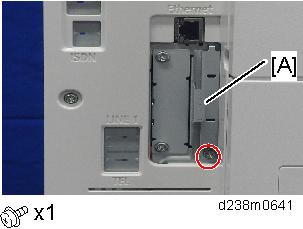
- Insert the PS3 SD card in SD card slot 1 [A: Upper Slot].
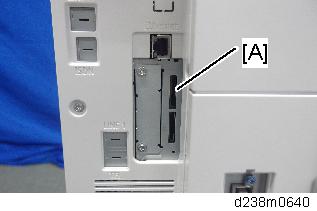
- Reattach the SD card slot cover (
 ×1).
×1). - Stick the "Adobe PostScript3" decal [A] on the front face of the machine.
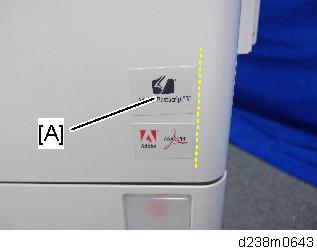
- Turn ON the main power.
Adobe PostScript3 installation starts. - Press [Restart] when the following message appears.
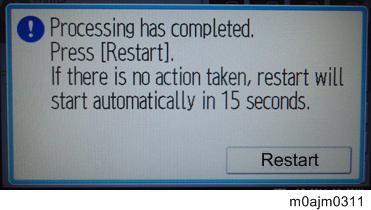
- Print out the "Configuration Page", and then check if this option is correctly recognized.
- Settings > Machine Features Settings > Printer Settings > List/Test Page > Configuration Page
Note that the description of Firmware Version shown in the printed Configuration Page differs between Clone PS and Adobe PS.
PS type | Description of Firmware Version |
When PostScript3 Unit Type P37 (Adobe PS) is installed | RPCS [x.xx.xx] Adobe PostScript 3 [x.xx], Adobe PDF [x.xx] |
Clone PS | RPCS [x.xx.xx] PS3 [x.xx], PDF [x.xx] |