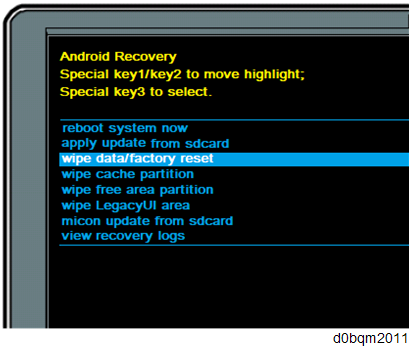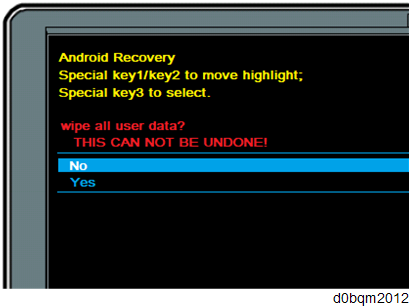- Enter the recovery mode.
- Select and execute "wipe data/factory reset".
Press the EX1 and EX2 keys to move the cursor up and down.
Press the EX3 key to execute the selected function.
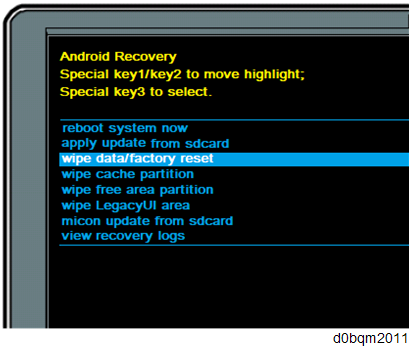
- A reconfirmation screen is displayed. Select [Yes].
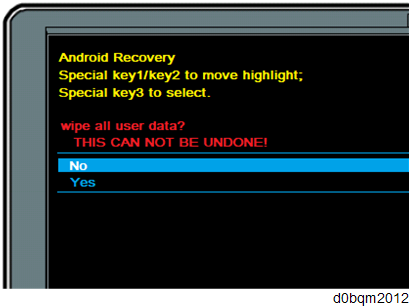
The message “wiping data…” appears and the data and cache are cleared (within 1 minute).
On completion, the displayed screen returns to the recovery mode menu.
If you reboot the machine as is, the machine cannot display the messages in the local language because of the absence of the LegacyUI data.
The pre-installed applications have also been deleted, so the alert appears.
For restoration, follow the installation procedure of package firmware, and update it.