If there is an HDD problem, “HDD error” message will be displayed on the operation panel and the user will be taken to the HDD format screen.
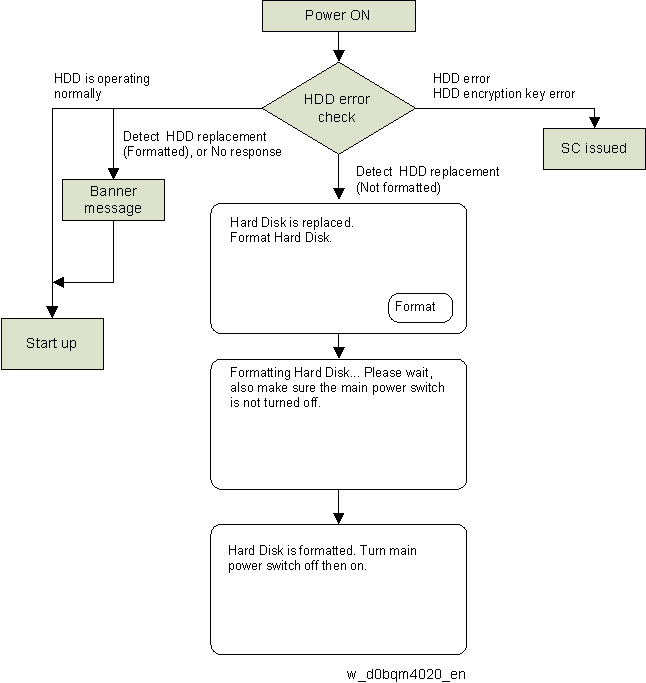
Even when replacing the controller board, a banner "Hard Disk is replaced." appears. It is because the machine recognizes HDD has been replaced when the controller board that does not hold the HDD identification information is attached.
Message list
Message (Display Type) | Status | Error Condition
| Major Cause
| / Solution |
|---|---|---|---|---|
SC86-00 (Pop-up) | Abnormal | The HDD cannot be accessed at power-on.
| NVRAM is replaced. | Turn the main power off/on to initialize the machine. *When replacing the NVRAM, if possible, back up the address book before replacing the NVRAM and restore it after replacing the NVRAM. |
SC860-01 (Pop-up) | Abnormal | The file system can not be mounted. | HDD is defective. | Replace the HDD (PCB12). |
| SC860-02 (Pop-up) | Abnormal | The management file on the HDD cannot be read. | HDD is defective. | Replace the HDD (PCB12). |
SC860-03 (Pop-up) | Abnormal | Problem with the Encryption Key for Hard Disk. | HDD is defective. | Replace the HDD (PCB12). |
Hard Disk is replaced. Format Hard Disk. (Pop-up with "Format" button.) | Normal | A new HDD is attached. | A new HDD attached. | Push the formatting button. |
Hard Disk is replaced. (Banner) | Abnormal | The HDD is replaced (Data can be read). |
| Turn the main power off/on. |
Formatting Hard Disk... Please wait, also make sure the main power switch is not turned off. (Pop-up) | Abnormal | Formatting the HDD | Formatting the HDD | - |
| Hard Disk is formatted. Turn the main power switch off then on. | Formatting the HDD is finished. | - | Turn the main power off/on. |