- Enable machine administrator authentication and login as administrator.
- Press the "Settings" icon on the HOME screen.
- Press "Basic Settings for Extended Devices".
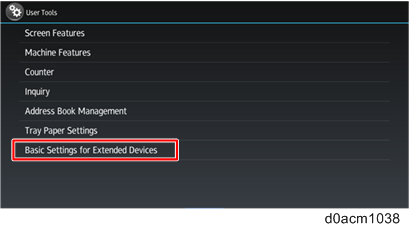
- Press "Remote Panel Operation".
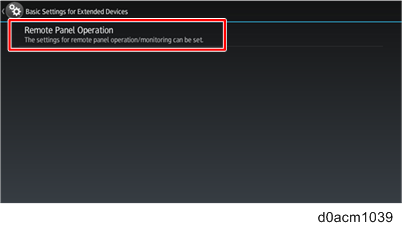
- Enable “Remote Operation/Monitoring Functions”.


- “Remote Operation/Monitoring” Functions is disabled at default. When it is disabled, Remote Panel Operation is not displayed in the Web Image Monitor.