After installation of an SD card, configure the settings for the printer driver in accordance with the type of PS to be used.

- The same printer driver, PS3 printer driver, can be used for printing either for Adobe PS or Clone PS.
Setting items (Windows):
In an environment where interactive communication is enabled, the machine attempts to acquire information to perform automatic configuration.
When manual configuration is to be performed, select “Adobe PostScript” if Adobe PS is used, and choose “Emulated PostScript” if Clone PS is used.
- On the [Start] menu, click [Devices and Printers].
- Right-click the icon of the printer you want to use.
- Click [Printer properties].
- Click the “Accessories” tab and configure settings for Adobe PS/Clone PS using the PostScript pull-down menu.
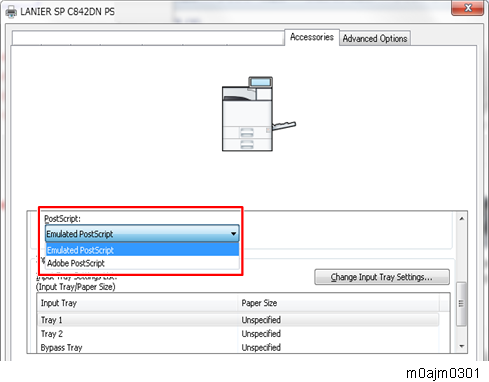
Setting items (Mac OS X):
If the driver is installed by means of the Bonjour function or “HP Jetdirect - Socket”, the settings will be automatically configured.
Automatic configuration will not work if any other protocol is used for installation. In this case, manual configuration is required.
When manual configuration is to be performed, select “Adobe PostScript” if Adobe PS is used, and “Emulated PostScript” if Clone PS is used.