- Remove the rear cover. (Rear Cover)
- Remove the scanner right cover. (Scanner Right Cover)
- Remove the controller box cover. (Controller Box Cover)
- Disconnect the connectors [A] [B].
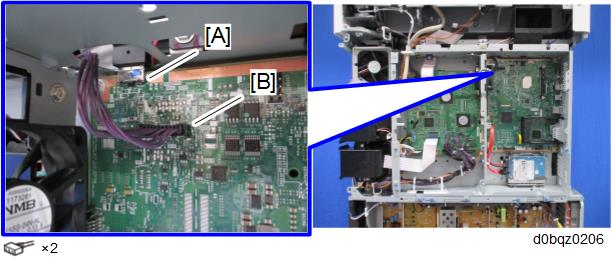
- Remove the clamps on the cables under the scanner unit.
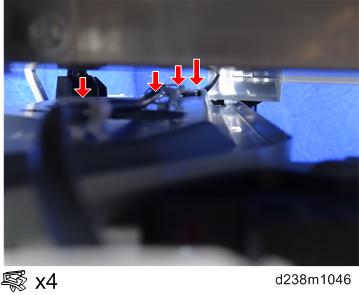
When removing a clamp, insert a long flathead screwdriver or such a tool from the side to remove it.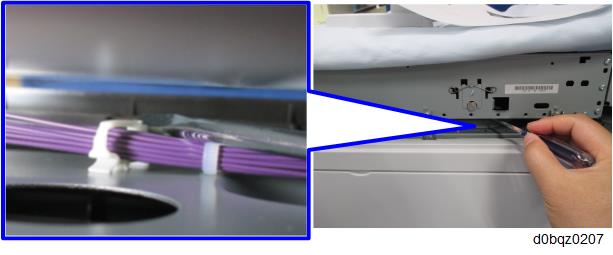

- The cable has a set of 2 cable ties. When attaching the cable, position the clamp between the two cable ties.
